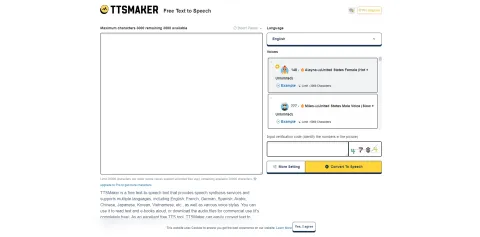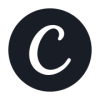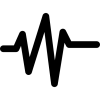To use TTSMaker, you need to follow these steps:
1. Enter the text that you want to convert into speech. The free limit is 20,000 characters per week, but some voices support unlimited free use.
2. Choose the language and voice style for the text. Each language has multiple voice styles to choose from.
3. Click the "Convert to Speech" button to start the conversion. This may take a few minutes, depending on the length of the text. You can also adjust the voice speed, volume, pitch, and pause time by clicking the "More Settings" button.
4. Listen and download the audio file. After the conversion is done, you can listen to it online or download it in various formats.
TTSMaker has some advantages over other TTS tools:
- It has a fast speech synthesis speed, thanks to its neural network model.
- It allows free commercial use of the synthesized audio files. You own 100% copyright of the files and can use them for any legal purpose.
- It constantly updates its TTS tool to support more languages and voices, as well as some new features.
- It provides email and API support for users who encounter any issues or need more services.
TTSMaker is a great website for anyone who needs a free and easy way to convert text to speech online.