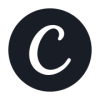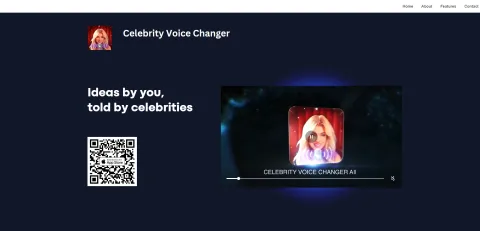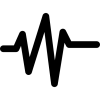Have you ever wondered what it would be like to sound like your favorite celebrity? Or maybe you want to create some funny or engaging audio content using the voices of famous actors, singers, or politicians? If so, you might be interested in Celebrity Voice Changer AI, an app that uses artificial intelligence to change your voice to that of a celebrity or to create speech from text.
Celebrity Voice Changer AI is an app that uses deep learning technology to transform your voice into a celebrity. It can also use your text to generate speech using the voice of the celebrity you choose. You can use this app for various purposes, such as creating personalized audio and speech, generating cool ideas on social media, and pranking your friends or family.
Here are some of the features and benefits of using Celebrity Voice Changer AI:
- You can choose from a wide range of celebrity voices, including actors, singers, politicians, and cartoon characters. Some of the popular voices are Morgan Freeman, Donald Trump, Taylor Swift, Spongebob Squarepants, and many more.
- You can record your voice or type your text and get the output in seconds. The app uses advanced algorithms to analyze your voice or text and synthesize it with the voice of the celebrity you select. The result is a realistic and natural-sounding voice that mimics the tone, accent, and style of the celebrity.
- You can save your recordings or speech files and share them with others via email, social media, or messaging apps. You can also download them as MP3 files and use them for your own projects or purposes.
- You can have fun and be creative with Celebrity Voice Changer AI. You can make jokes, parodies, impressions, stories, songs, podcasts, or anything else you can think of using the celebrity voices. You can also mix and match different voices to create unique combinations and effects.
How to use Celebrity Voice Changer AI:
- Download the app from the App Store or Google Play Store and install it on your device.
- Open the app and select the voice you want to use. You can browse through different categories or search for a specific voice using the search bar.
- Tap on the microphone icon to record your voice or tap on the keyboard icon to type your text. You can also paste text from other sources if you want.
- Wait for a few seconds while the app processes your input and generates the output. You can preview the output by tapping on the play button.
- If you are satisfied with the output, you can save it by tapping on the save button. You can also share it with others by tapping on the share button. You can also download it as an MP3 file by tapping on the download button.
Tips and tricks for using Celebrity Voice Changer AI:
- Try to speak clearly and loudly when recording your voice. Avoid background noise and interruptions as much as possible.
- Try to match the style and tone of the celebrity voice you are using. For example, if you are using a funny voice, try to say something humorous or witty. If you are using a serious voice, try to say something informative or authoritative.
- Experiment with different voices and texts to see what works best for you. You can also try different languages and accents if you want.
- Have fun and be respectful when using Celebrity Voice Changer AI. Do not use it for illegal or harmful purposes or to impersonate someone without their consent.
Celebrity Voice Changer AI is a great app for anyone who loves audio content and wants to spice up their conversations with some celebrity flair. It is easy to use, fast, and realistic. It can also help you unleash your creativity and express yourself in new ways. So what are you waiting for? Download Celebrity Voice Changer AI today and start sounding like a star!