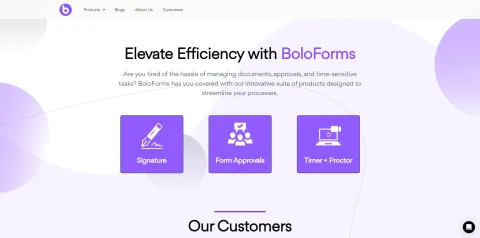BoloForms has four main features that make it stand out from other online form tools:
- Approval Flows: You can design your ideal approval flow with no coding required. You can quickly add approvers, emails, and conditional statements to your approval process. You can also track and manage your approval flows from any device via email, BoloForms Dashboard, or Google Sheets. You can automatically send email notifications to approvers and form respondents, and swiftly respond to submissions in the BoloForms Dashboard.
- Document Merge: You can generate PDF documents from your form responses and send them to approvers or respondents. You can use Google Docs as templates and merge them with your form data. You can also customize the PDF file name, email subject, and email body.
- Form Customization: You can modify your Google Forms to blend with your websites and apps. You can replace Google branding in the forms with your own branding and gain your users' trust. You can also change the fonts, colors, images, and layout of your forms to match your website's design.
- Timer + Proctor: You can create online tests with BoloForms and prevent cheating. You can set a timer for your tests and monitor the test takers' activities. You can also record their webcam and screen during the test and review their recordings later.
BoloForms is a powerful tool for anyone who needs to create online forms and approval workflows. Whether you are a teacher, a business manager, a HR professional, or an IT specialist, you can use BoloForms to streamline your work processes and save time and money.
If you want to try BoloForms for free, you can visit their website at https://www.boloforms.com/ and sign up with your Google account. You can also watch their video tutorials and read their help articles to learn more about how to use BoloForms effectively.