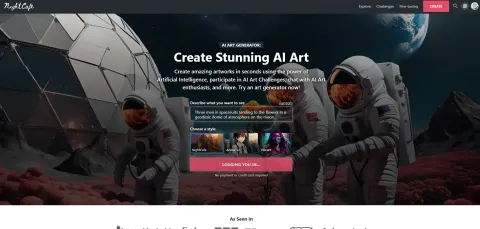NightCafe Studio is an online platform that allows users to create AI-generated art in seconds using various algorithms and methods. The platform offers a range of features, including the ability to choose from different algorithms, such as Stable Diffusion, DALL-E 2, CLIP-Guided Diffusion, VQGAN+CLIP, and Neural Style Transfer, to generate images based on user input. Users can also tweak settings and parameters to fine-tune their results.
One of the key benefits of NightCafe Studio is its community aspect. Users can join millions of other users who create, share, and discuss AI art on the platform. The platform also offers daily challenges, where users can test their prompting skills and vote on other people's creations. Additionally, users can chat with friends and collaborate on artworks in real-time, and explore the gallery of amazing AI art to get inspired by others.
NightCafe Studio is a fun and easy way to create art without any skill or experience required. Users can experiment with different algorithms and inputs to see what the AI can do, and express themselves and their ideas in a unique way. The platform is also a great way to connect with other people who share a passion for art and AI, and to learn more about AI and how it works in the art world.
To get started with NightCafe Studio, users simply need an internet connection and a device, such as a laptop, tablet, or mobile phone. They can access the website or download the app for free, without needing to sign up or provide any personal information. Once they have chosen an algorithm and input, the AI will generate an image based on their prompt, and they can adjust settings to change the outcome. Users can then save their artwork to their device or share it on NightCafe Studio, and even print it as a high-quality art print if they want to decorate their home or office with their own AI art.