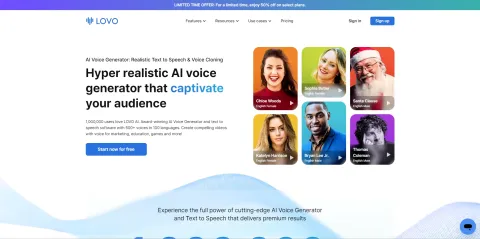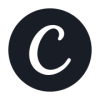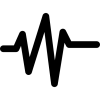If you are looking for a powerful and easy-to-use tool to create realistic and natural-sounding voices for your content, you should check out LOVO AI. LOVO AI is a platform that lets you generate high-quality AI voices from text in minutes. You can choose from hundreds of professional and emotional voices, customize them with prosody control, and export them as WAV or MP3 files. Whether you need AI voices for explainer videos, podcasts, e-learning, social media, or any other type of content, LOVO AI has you covered.
In this blog post, I will show you how to use LOVO AI to create amazing AI voices for your content. Here are the steps:
1. Sign up for a free account on https://lovo.ai/. You will get 30 minutes of free voice credits to start with.
2. Go to the Text to Speech page and select a voice that suits your content. You can preview the voice by clicking on the image or typing your own text.
3. Choose an emotion for the voice if you want to add some personality and expression to your voiceover. You can select from up to 30 different emotions per voice actor.
4. Type or paste your text in the box below the voice. You can use up to 1000 characters per request. You can also use SSML tags to add emphasis, pauses, speed, and other effects to your voice.
5. Click on the Listen button to hear how your voice sounds. You can adjust the volume and playback speed as you like.
6. If you are happy with the result, click on the Download button to save your voice as a WAV or MP3 file. You can also share your voice with others by copying the link or embedding it on your website.
That's it! You have just created a realistic and natural-sounding AI voice for your content using LOVO AI. You can use LOVO AI for any type of content that needs a voiceover, such as explainer videos, podcasts, e-learning, social media, audiobooks, and more. LOVO AI is the best text to speech platform for creating premium AI voices that captivate your audience.
More Like This
21 May, 2024
21 May, 2024
21 May, 2024