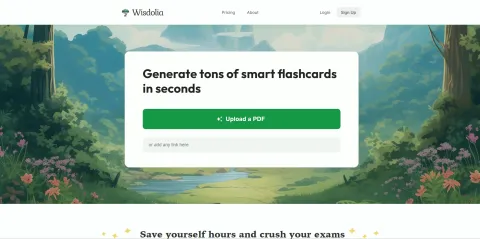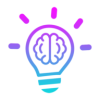If you are looking for a way to improve your learning and memory, you might be interested in Wisdolia, a Chrome extension that uses AI to generate flashcards from any YouTube video, article, or PDF. In this blog post, I will explain what Wisdolia is, how it works, and why you should try it out.
What is Wisdolia?
Wisdolia is a tool that helps you remember more from what you consume online. It automatically creates question and answer flashcards for any content you read or watch on the web. You can save the flashcards to Wisdolia or Anki, a popular spaced repetition platform that helps you review the information at optimal intervals.
How does Wisdolia work?
Wisdolia is very easy to use. All you need to do is install the Chrome extension and click on the Wisdolia icon when you are on a YouTube video, article, or PDF that you want to learn from. Wisdolia will then analyze the content and generate flashcards with relevant questions and answers. You can preview the flashcards and edit them if needed. Then, you can save them to Wisdolia or Anki for later review.
Why should you try Wisdolia?
Wisdolia is based on the principles of active recall and spaced repetition, two evidence-based learning techniques that have been proven to boost retention and test performance. Active recall means testing yourself on the information instead of just re-reading it. Spaced repetition means reviewing the information at increasing intervals to prevent forgetting. By using Wisdolia, you can apply these techniques to any content you want to learn from, without spending too much time or effort creating your own flashcards.
If you want to learn more about Wisdolia, you can visit their website at https://www.wisdolia.com/ or follow them on Twitter at @Wisdolia_. You can also download the Chrome extension from the link below and start generating flashcards today.
I hope you found this blog post informative and helpful. If you have any questions or feedback about Wisdolia, feel free to leave a comment below. Happy learning!