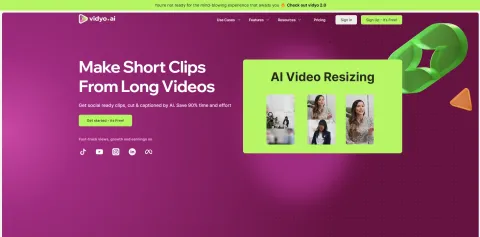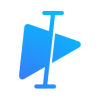If you are looking for a way to create engaging and viral short videos from your long videos, you might want to check out vidyo.ai. vidyo.ai is an AI-based content repurposing tool that can help you save time and effort in making social-ready clips from your podcasts, webinars, workshops, and more.
Content repurposing is the process of transforming your existing content into different formats and platforms to reach a wider audience and increase your online presence. For example, you can repurpose your blog post into a video, a podcast, an infographic, a social media post, etc.
Why should you repurpose your content?
Content repurposing has many benefits for your brand, such as:
- It helps you get more value from your original content by reusing it in different ways.
- It helps you attract more traffic and engagement by reaching new audiences who prefer different types of content.
- It helps you boost your SEO and authority by creating more backlinks and social signals to your website.
- It helps you save time and resources by reducing the need to create new content from scratch.
How does vidyo.ai work?
vidyo.ai is a simple and powerful tool that can help you repurpose your video content in minutes. Here's how it works:
- Import your video: You can upload a video from your computer or use a YouTube link. vidyo.ai supports files up to 15GB and all major video formats.
- Set your preferences: You can tell vidyo.ai your requirements for platforms, formats, and templates. vidyo.ai supports all major social media platforms and provides 100+ templates for videos.
- Get your videos in minutes: vidyo.ai will use AI to automatically select, edit, and caption the top moments from your videos. You can also change colors, fonts, subtitles, and more using the editor.
What are the features of vidyo.ai?
vidyo.ai has an extensive set of features that will make your content repurposing tasks easier, such as:
- AI video subtitling: vidyo.ai lets you add subtitles to your videos using AI with just a single click. Subtitles improve video performance by 40%.
- AI video clipping: vidyo.ai creates multiple clips from your long videos using AI. You can get the most interesting parts of your videos magically.
- Video resizing: You can resize your videos according to your needs. vidyo.ai provides platform-native sizes for videos.
- Video chapters: vidyo.ai automatically creates multiple video chapters from your long videos. You can get chapter timestamps for better descriptions.
- Social media templates: You can use ready-made frames and templates to make your videos more appealing to your viewers. vidyo.ai offers high-performing and visually appealing looks for your videos.
- 1080p downloads: You can download your videos in better quality for your video content.
Who can use vidyo.ai?
vidyo.ai is suitable for anyone who wants to grow their online presence by sharing more content from their main videos with the power of content repurposing. Some of the users who can benefit from vidyo.ai are:
- Video podcasters and creators: You can grow faster on social media by creating short clips from your podcasts and videos with captions, templates, emojis, and more.
- Content teams: You can increase your content marketing efforts by repurposing your webinars, workshops, and other long-form content into bite-sized videos for social media.
How much does vidyo.ai cost?
vidyo.ai offers a free plan that gives you 75 minutes of video upload for free every month. You can also upgrade to a paid plan that gives you more features and benefits, such as:
- Starter plan: This plan is ideal for beginners who want to try out content repurposing. It costs $9.99 per month and gives you 150 minutes of video upload, 720p video rendering, 50GB storage, CutMagic (AI video clipping), and all other benefits of the free plan.
- Pro plan: This plan is perfect for power users who are serious about online growth. It costs $29.99 per month and gives you 300 minutes of video upload, 1080p video rendering, 100GB storage, CutMagic (AI video clipping), Brand Template Builder (custom templates), Custom Intros, Outros & Fonts (personalization), and all other benefits of the free plan.
How can you get started with
More Like This
21 May, 2024
21 May, 2024
21 May, 2024