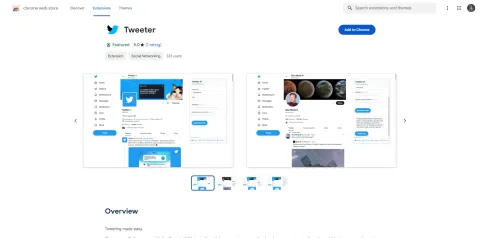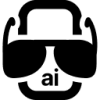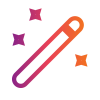- You can tweet from any tab by clicking on the Tweeter icon in the toolbar. A pop-up window will appear where you can type your message, add hashtags, emojis, or images, and see how many characters you have left.
- You can also tweet by selecting some text on a webpage and right-clicking on it. A context menu option will let you tweet the selected text with a link to the webpage. This is useful for quoting or commenting on something you read online.
- You can customize Tweeter to suit your preferences. You can change the theme color, font size, or keyboard shortcut for opening the pop-up window. You can also enable or disable notifications for new tweets, mentions, or messages.
- You can access your Twitter profile, timeline, mentions, messages, and settings from the Tweeter pop-up window. You can also switch between multiple Twitter accounts if you have more than one.
- You can use Tweeter offline as well. Your tweets will be saved in a queue and sent when you are online again.
Tweeter is a free and easy-to-use Chrome extension that enhances your Twitter experience. It saves you time and hassle by letting you tweet from any website without leaving it. If you are a Twitter user who likes to share your web browsing with your followers, you should give Tweeter a try.