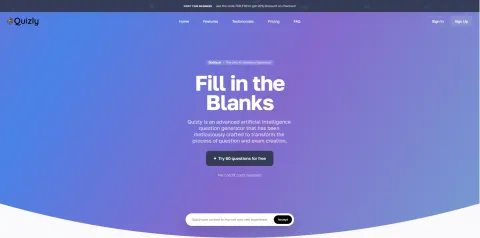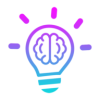- You can choose from different types of questions, such as multiple choice, true/false, short answer, or matching.
- You can add images, videos, or audio to your questions to make them more engaging and interactive.
- You can customize the appearance and layout of your quizzes with different themes, colors, fonts, and backgrounds.
- You can set the difficulty level, time limit, and scoring system for your quizzes according to your needs and preferences.
- You can share your quizzes with your students or learners via email, link, QR code, or embed them on your website or blog.
- You can track and analyze the performance and progress of your students or learners with detailed reports and feedback.
Quizbot is a great tool for teachers, educators, trainers, coaches, or anyone who wants to create quizzes for their audience. Quizbot helps you save time and effort in creating quizzes, and also enhances the learning experience of your students or learners. Quizbot is free to use for up to 10 quizzes and 100 responses per month. You can upgrade to a premium plan for more quizzes and responses, as well as additional features and benefits.
If you want to learn more about Quizbot or try it out for yourself, you can visit their website at https://quizbot.ai/ and sign up for a free account. You can also check out their blog for tips and tricks on how to create effective quizzes. Quizbot is a plagiarism-free website that respects the intellectual property rights of others. Quizbot does not copy or reuse any content from other sources without proper attribution or permission. Quizbot encourages you to do the same when you create your own quizzes using their platform.