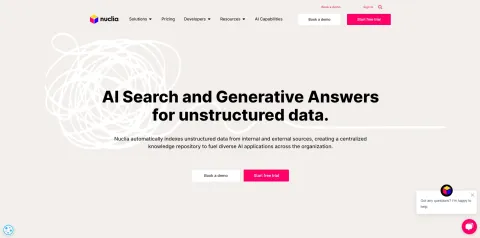Nuclia works in three simple steps:
1. **Data ingestion**: You can upload your data to Nuclia from any source, in any language, and in almost any format. Nuclia will automatically index your data and extract relevant information from it, such as video and audio transcription, image content extraction, and document parsing.
2. **AI search and generative answers**: You can use Nuclia's low-code web component or open SDK to integrate Nuclia's AI-powered search in your application. You can allow your users to search your data not only by keywords but also using natural language, in almost any language, and get the right answers. Nuclia also provides generative answers that can summarize, explain, or expand on the information found in your data.
3. **Data analysis**: You can use Nuclia's dashboard to monitor and analyze your data and search performance. You can see how your users are interacting with your data, what they are searching for, and how satisfied they are with the results. You can also use Nuclia's classification model to label and organize your data according to your needs.
Nuclia has many benefits for product owners who want to enhance their applications with AI-powered search and generative answers:
- It is easy to use and integrate: You don't need any coding or machine learning skills to use Nuclia. You can set up your AI-powered search engine in minutes with just a few clicks.
- It is scalable and flexible: You can handle any amount of data and any number of users with Nuclia. You can also connect your existing data sources or push new data at any time.
- It is secure and private: You have full control over your data and who can access it. Nuclia does not store or share your data with anyone else.
- It is accurate and reliable: Nuclia uses advanced natural language processing and deep learning techniques to understand the context and meaning behind your data and queries, resulting in more relevant and accurate results and answers.
If you are interested in trying out Nuclia, you can sign up for a free trial on their website: https://nuclia.com/. You can also explore their ready-to-use connectors for various data sources, such as Dropbox, Strapi, Next.js, Drupal, etc. You can also learn more about how Nuclia works and what it can do on their blog: https://nuclia.com/ai/.