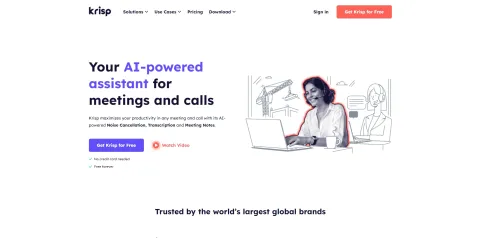Krisp is a software that can be installed on your Mac or Windows device and works with any online communication platform, such as Zoom, Skype, Teams, Slack, etc. Krisp acts as a virtual microphone and speaker that filters out any unwanted sounds from your audio stream. You can toggle Krisp on and off with a single click and enjoy clear and noise-free conversations.
How does Krisp work?
Krisp uses deep neural networks to analyze your audio stream and identify different types of sounds, such as human voices, keyboard typing, traffic noise, dog barking, etc. Krisp then removes all the sounds that are not relevant to the conversation and keeps only your voice or the voice of the person you are talking to. Krisp does this in real time and on your device only, so your voice and privacy are protected.
Why should you use Krisp?
Krisp can help you improve your online communication in many ways. Here are some of the benefits of using Krisp:
- You can work from anywhere without worrying about background noises or voices. Whether you are at home, in the office, or in a noisy cafe, you can take your calls with confidence and professionalism.
- You can focus on the conversation and not get distracted by noises from other participants. Krisp also cancels out echo and enhances voice clarity, so you can hear and understand each other better.
- You can get insights into your call performance and productivity. Krisp provides you with a widget that shows you real-time metrics like talk time, meeting time, talk ratio, and noise cancellation level. You can also see a summary of your call after it ends with more details and tips.
- You can save time and money on expensive equipment. Krisp works with any headset, microphone, or speaker that you already have. You don't need to buy any special hardware or software to use Krisp.
How can you get started with Krisp?
Getting started with Krisp is easy and free. You can download Krisp from their website https://krisp.ai/ and install it on your device. You can then select Krisp as your microphone and speaker in your communication app settings. You can also adjust your preferences and settings in the Krisp app menu. You can use Krisp for free for up to 120 minutes per week or upgrade to a premium plan for unlimited usage.
Krisp is a powerful and innovative app that can transform your online meetings and calls. With Krisp's AI-powered noise cancellation and voice clarity features, you can communicate more effectively and confidently with anyone, anywhere. Try it out today and see the difference for yourself.