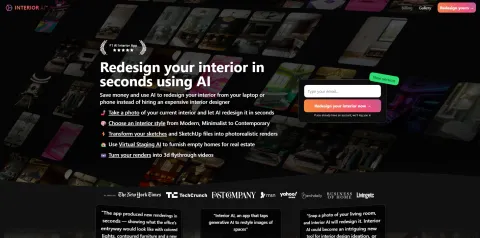Interior AI works by taking a photo of your current room and generating new ideas based on your chosen style and mode. You can choose from different styles such as minimalist, modern, bohemian, tropical and more. You can also choose between virtual staging mode and interior design mode. Virtual staging mode will keep the original structure of your room and only change the furniture and accessories, while interior design mode will give you more creative ideas that might change the walls, ceiling or floor.
To use Interior AI, you just need to upload a photo of your room or take one with your camera. Make sure the photo shows the entire room in a 90° straight angle facing a wall or window horizontally. The AI is not good at angled or wide angle photos yet. You can also paste an image from your clipboard if you have one. Then you can select your style, number of renders, resolution and privacy settings. The app will then generate new images based on your input and show them on the site. You can also re-use a generated image as an input for more results like it.
Interior AI is a fun and easy way to get some interior design ideas inspiration for your home or office. You can also use it to stage your property for sale or rent, or to impress your friends and family with your virtual makeover. Interior AI is free to use for up to 5 renders per day, but you can upgrade to Pro for more renders, higher resolution, private workspace and no watermark. You can start using Interior AI for free by confirming your email on their website: https://interiorai.com/