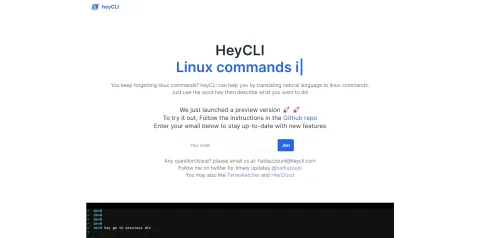If you are a developer, a system administrator, or a power user, you probably use the command line terminal a lot. But how often do you forget the exact syntax of a command, or spend time googling for the right option or argument? Wouldn't it be nice if you could just tell your terminal what you want to do in plain English, and let it figure out the rest?
That's the idea behind HeyCLI, a new tool that uses natural language processing and machine learning to translate natural language into terminal commands. HeyCLI is powered by GPT-3, a state-of-the-art language model that can generate realistic and coherent text based on a given prompt.
HeyCLI can handle a variety of commands, from simple ones like "create a new folder" or "show me the files in this directory", to more complex ones like "debug the error above" or "install python packages from requirements.txt".
HeyCLI is currently available as a preview version for Linux and MacOS users. To try it out, you need to follow these steps:
- Download the heycli_client.sh file from this GitHub repo.
- Source the script in your terminal:
source ~/.heycli_client.sh - Get an API token from this website: https://signup.heycli.com/
- Set the
HEYCLI_API_KEYenvironment variable in your terminal:export HEYCLI_API_KEY=<your_api_key> - Optionally, set up a context for HeyCLI for improved answers and suggestions:
hey setup
Once you have done that, you can start using HeyCLI by typing "hey" followed by your natural language query. For example:
hey create a file named hello.txthey show me the size of this folderhey unzip this filehey run this python scripthey debug the error above
HeyCLI will then generate the corresponding terminal command and ask you if you want to execute it. You can type "yes" to confirm, or "no" to cancel. You can also type "help" to get more information about HeyCLI.
HeyCLI is still in development and may not work perfectly for every query. However, it is a promising tool that can save you time and hassle when working with the command line. You can learn more about HeyCLI and its features on its website: https://www.heycli.com/
If you have any questions or issues with HeyCLI, you can contact the developer at [email protected] or follow him on Twitter @hadi.azzouni. You can also give feedback and report bugs on the GitHub repo: https://github.com/HeyCLI/heyCLI_client
HeyCLI is an open source project licensed under the MIT license. You can find the source code and contribute to it on GitHub: https://github.com/HeyCLI/heyCLI
HeyCLI is a tool that can make your terminal experience more enjoyable and productive. Give it a try and see for yourself how natural language can simplify your commands.