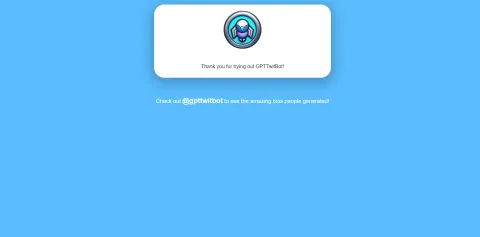- Sharing information or entertainment with a specific audience
- Automating tasks that would otherwise be tedious or time-consuming
- Monitoring user activity or content on Twitter
- Generating creative or humorous content
- Experimenting with new ideas or concepts
To create a Twitter bot, you need to follow these steps:
1. Register a new Twitter account for your bot and set up a profile
2. Apply for a developer account and create a project on the Twitter Developer Portal
3. Generate and store the API keys and tokens for your bot
4. Choose a programming language and a library that supports the Twitter API v2
5. Write the code for your bot using the documentation and tutorials from the Twitter Developer Platform
6. Test and deploy your bot on a server or a cloud platform
7. Monitor and maintain your bot regularly
Creating a Twitter bot can be fun and rewarding, but it also comes with some responsibilities and challenges. You should always follow the Twitter Rules and Policies when creating and running your bot. You should also respect the privacy and preferences of other users on Twitter. You should not use your bot to spam, harass, or deceive others. You should also make sure your bot is secure and reliable, and that it does not consume too much resources or cause any harm to Twitter or its users.