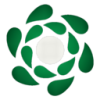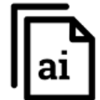If you are looking for a way to use the power of GPT-3, GPT-4 and ChatGPT API without leaving your browser, you might want to check out GPT-Prompter. GPT-Prompter is a Chrome extension that lets you send custom prompts to these APIs from any webpage, and get the results in a popup window. You can also use pre-made prompts and conversations that cover various use cases, such as summarizing, rewriting, generating content, and more.
GPT-Prompter is designed to be easy and convenient to use. You don't need to navigate to the OpenAI website, pay any extra fees, or rely on any intermediaries. All you need is your own API key from OpenAI, which you can get at https://beta.openai.com/. Once you have your key, you can enter it in the extension settings and start using GPT-Prompter right away.
To use GPT-Prompter, you can either select some text on a webpage and right-click to choose a prompt from the context menu, or click on the extension icon and enter your own prompt in the playground interface. You can also customize the prompts by editing them in the settings. The prompts must contain the keyword #TEXT#, which will be replaced by the selected text or your input. You can also choose the model, temperature, and tokens for each prompt.
GPT-Prompter also keeps track of your history and costs, so you can review your previous prompts and save them as a JSON file. You can also access external resources such as the Chrome Web Store page, the GitHub repository, and the official website of GPT-Prompter.
GPT-Prompter is an open source project created by giosilvi. You can find more information and tutorials on how to use it at https://www.gptprompter.com/. If you are interested in using GPT-3, GPT-4 and ChatGPT API for various purposes, GPT-Prompter is a handy tool that can help you do that with ease and efficiency.