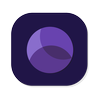If you are a Python programmer who uses Google Colab notebooks, you might have wished for a smart assistant that can write code for you. Well, your wish has come true with Google Colab Copilot, a tool that integrates the power of OpenAI's GitHub Copilot with Google Colab.
GitHub Copilot is an AI system that can generate code suggestions based on natural language queries or existing code. It can help you write faster, better, and more creative code. However, GitHub Copilot is only available as a Visual Studio Code extension, which means you need to install and use VS Code to access it.
Google Colab Copilot solves this problem by bringing GitHub Copilot to your browser. You can use it on any Google Colab notebook without installing anything. All you need is an OpenAI API key, which you can get for free by joining the waitlist.
To use Google Colab Copilot, you need to follow these simple steps:
1. Copy the JavaScript code from https://github.com/naklecha/google-colaboratory-copilot/blob/main/copilot.js
2. Replace "" in the code with your actual OpenAI API key.
3. Open the console on your Google Colab notebook and paste the code there.
4. Press Shift + Alt + Enter on your keyboard to run the code.
5. Enjoy the magic of Google Colab Copilot!
Google Colab Copilot will show you a pop-up window where you can type your natural language query or select some existing code. It will then generate a code suggestion for you, which you can insert into your notebook by clicking on it. You can also use the arrow keys to navigate through different suggestions and press Enter to select one.
Google Colab Copilot is an amazing tool that can boost your productivity and creativity as a Python programmer. It can help you with tasks such as data analysis, machine learning, web scraping, and more. It can also teach you new tricks and best practices by showing you how other programmers have solved similar problems.
Google Colab Copilot is not a replacement for your own coding skills, but rather a companion that can assist you when you need it. It is still in beta and may not always produce perfect or accurate code. You should always review and test the code suggestions before using them in your projects.
If you want to learn more about Google Colab Copilot, you can visit its website at https://copilot.naklecha.com/ or follow its creator on Twitter at @naklecha.
More Like This
21 May, 2024
21 May, 2024
21 May, 2024