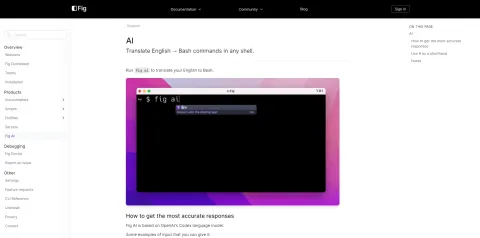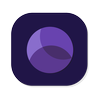Fig AI is an innovative tool designed to bridge the gap between English language commands and Bash, the Unix shell command language. It's best suited for developers, IT professionals, and tech enthusiasts who frequently interact with command-line interfaces but may not remember every specific command. Fig AI simplifies this process by translating natural language into precise Bash commands, enhancing productivity and efficiency.
Key Features of Fig AI
- Natural Language Processing: Fig AI can interpret English instructions and convert them into executable Bash commands.
- Integration with Existing Tools: It seamlessly integrates with popular shells, IDEs, and terminals, maintaining a familiar environment while adding powerful new capabilities.
- User-Friendly Interface: The tool is designed with a focus on user experience, making it accessible even for those less familiar with command-line operations.
How Does Fig AI Work?
- Users input English commands into the Fig AI interface.
- Fig AI utilizes OpenAI's Codex language model to interpret the input.
- The tool then translates the input into a Bash command, which can be executed in the terminal.
- Users have the option to use shorthand notation for quick access to Fig AI's features.
What is Fig AI's Pricing?
Fig AI offers a flexible pricing model to accommodate different user needs. While specific pricing details are not provided, users can expect a range of options that may include free tiers for basic usage and premium plans for more advanced features. To determine if Fig AI is free or if there are associated costs, users should refer to the official Fig AI user manual or contact their support team.
Fig AI represents a significant step forward in making command-line operations more accessible and less intimidating. By leveraging advanced AI, it opens up new possibilities for efficiency in coding and system management. Whether you're a seasoned developer or a newcomer to the world of command-line interfaces, Fig AI has something to offer. For more detailed information, you can visit their user manual page.
More Like This
21 May, 2024
21 May, 2024
21 May, 2024