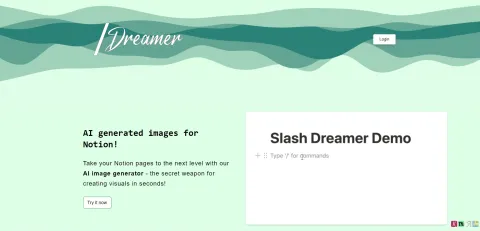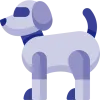Introduction to SlashDreamer
SlashDreamer is a web application that integrates Notion and Stable Diffusion, allowing users to generate AI images within Notion using a simple command: /dream. This innovative tool enables users to create and insert AI images into their Notion pages, enhancing their creativity and productivity.
How SlashDreamer Works
SlashDreamer works by adding a new command to Notion: /dream. When a user types /dream followed by a text prompt and a dot, SlashDreamer reads the prompt and generates an image based on it. The image is then inserted below the prompt, replacing it. For example, if a user types /dream a blue sky with clouds, in realistic style., SlashDreamer will generate an image of a blue sky with clouds and insert it into their Notion page.
Benefits and Use Cases of SlashDreamer
SlashDreamer offers several benefits and use cases, including:
- Adding visual elements to notes, documents, or presentations
- Enhancing creativity and inspiration
- Exploring different ideas and concepts
- Having fun and experimenting with AI
SlashDreamer provides a frictionless way to generate images within Notion, without having to switch between different applications or websites. Users can choose from different plans according to their needs and preferences.
Getting Started with SlashDreamer
To get started with SlashDreamer, users need to:
- Register on the SlashDreamer website
- Choose a plan and make a payment
- Link their Notion account with SlashDreamer
- Start dreaming and generating AI images
Users can also check out the FAQ section on the website for more information and tips on how to write good prompts.
Conclusion
SlashDreamer is a web application that brings together Notion and Stable Diffusion to help users generate AI images within Notion. It is a simple and convenient way to add visual elements to Notion pages, enhance creativity, explore different ideas, and have fun with AI. If you are interested in trying out SlashDreamer, you can register on the website and start dreaming today!