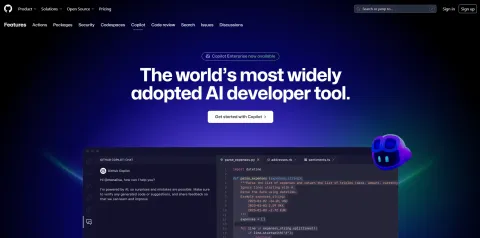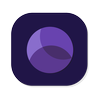GitHub Copilot is powered by OpenAI Codex, a system that can generate code from natural language. It is trained on billions of lines of code from public repositories on GitHub. GitHub Copilot can work with many languages, such as Python, JavaScript, Ruby, and Go. It can also handle different types of code, such as web development, data analysis, machine learning, and more.
To use GitHub Copilot, you need to install the extension in Visual Studio Code and sign up for a subscription. You can try it for free for 30 days or get a paid plan if you like it. You can also get a free subscription if you are a student, a teacher, or a maintainer of a popular open source project.
When you write code in Visual Studio Code, GitHub Copilot will show you suggestions in a sidebar or in a popup. You can accept the suggestions by pressing Tab or Enter, or ignore them by pressing Esc. You can also ask GitHub Copilot to write code for you by typing a comment that describes what you want. For example, if you type "// sort an array of numbers", GitHub Copilot will suggest a function that does that.
GitHub Copilot is not perfect and may not always give you the best or correct code. You should always review the suggestions and test your code before using it. GitHub Copilot is designed to be your partner, not your replacement. It can help you save time, learn new skills, and focus on solving bigger problems.