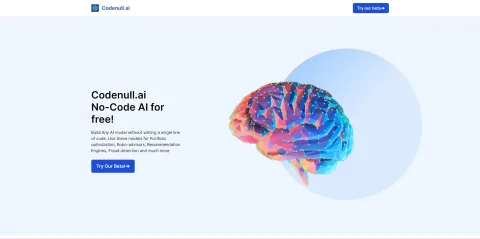In this blog post, I will show you how to use Codenull to train and predict with an AI model. Here are the steps:
1) Prepare your CSV dataset: To train your custom AI model, you need to have a dataset in a CSV file format that has a target column, which is the column you want to predict. For example, if you want to predict the price of houses in California, your dataset should have columns like longitude, latitude, total_rooms, median_income, and price (the target column). You can find a sample dataset here.
2) Upload dataset and click Train: Open up the Train AI Model page on Codenull, upload your data, choose a target column and click train. The app will validate the format of your CSV file and notify you if it is correct. It will also show you some statistics about your data, such as the number of rows and columns, the data types, and the distribution of values.
3) Predict using your model: After your file gets sent for training an AI model, you will get a unique model code, which you can copy or save for later use. Alternatively, when your model is trained and deployed, you will get an email notification with the model code. Using this code, you can make future predictions on the Predict from Model page. You can either enter the values of the features (the columns other than the target column) manually, or upload a CSV file with the same format as your training data (without the target column). The app will then show you the predicted value of the target column for each row of data.
That's it! You have successfully created and used an AI model with Codenull. You can experiment with different datasets and use cases, and see how AI can help you solve problems and make decisions. Codenull is powered by Versoly, a pixel perfect website builder that lets you create landing pages and websites 10x faster. You can check out Versoly's features and pricing here.