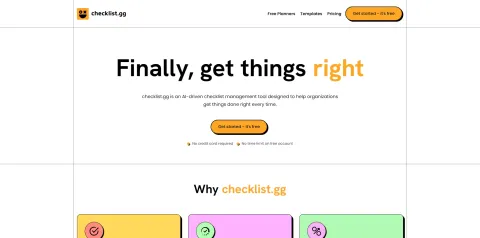What is checklist.gg?
checklist.gg is a platform that helps organizations get things done right every time by using checklists, processes, and SOPs. Checklists are simple but powerful tools that can help you avoid errors, ensure consistency, and improve efficiency. Processes are sequences of steps that need to be followed to achieve a certain goal. SOPs are standard operating procedures that describe how to perform a specific task or activity.
checklist.gg uses the GPT-3 AI engine to let you create checklists, processes, and SOPs on the fly based on your specific needs and requirements. You just need to input the requirement, such as "How to write a blog post" or "How to onboard a new employee", and let the AI do the rest. The AI will generate a checklist with relevant tasks and subtasks for you in seconds. You can then edit, customize, or add more details to the checklist as you wish.
You can also use checklist.gg to manage your workflows, assign tasks to your team members, set deadlines, track progress, and collaborate in real-time. You can also integrate checklist.gg with other tools and platforms that you use, such as Slack, Trello, Asana, Google Drive, etc. This way, you can streamline your workflow and keep everything in sync.
checklist.gg also provides a library of over 1,000 pre-built templates covering a wide range of industries and use cases. You can use these templates as they are or modify them to suit your needs. Some of the categories of templates include SEO, marketing, sales, project management, customer service, HR, finance, etc.
How to get started with checklist.gg?
Getting started with checklist.gg is easy and free. You can sign up for a free account with your email address or log in with Google or Microsoft. You will then be able to access the dashboard where you can create your own checklists or browse through the templates.
To create a new checklist from scratch, click on the "Create Checklist" button on the top right corner of the dashboard. You will then see a pop-up window where you can enter the name of your checklist and the requirement that you want the AI to generate a checklist for. For example, if you want to create a checklist for "How to launch a podcast", you can enter that as the requirement and click on "Generate". The AI will then produce a checklist with tasks such as "Choose a topic", "Define your target audience", "Create a logo and cover art", etc.
You can then edit the checklist by adding more details, deleting or rearranging tasks, adding subtasks or notes, etc. You can also assign tasks to yourself or other team members by clicking on the "Assign" button next to each task. You can also set due dates for each task by clicking on the "Due Date" button next to each task.
To run a checklist, click on the "Run Checklist" button on the top right corner of the checklist page. You will then see a new page where you can see the progress of each task and mark them as completed as you go along. You can also add comments or attachments to each task by clicking on the "Comment" or "Attachment" buttons next to each task.
To collaborate with your team members on a checklist, click on the "Share" button on the top right corner of the checklist page. You will then see a pop-up window where you can invite your team members by entering their email addresses or copying and sending them a link. You can also choose whether you want them to have view-only or edit access to the checklist.
To integrate checklist.gg with other tools and platforms that you use, click on the "Integrations" button on the top right corner of the dashboard. You will then see a list of available integrations that you can enable by following the instructions provided.
To browse through the templates available on checklist.gg, click on the "Templates" button on the left sidebar of the dashboard. You will then see a list of categories that you can choose from. You can also search