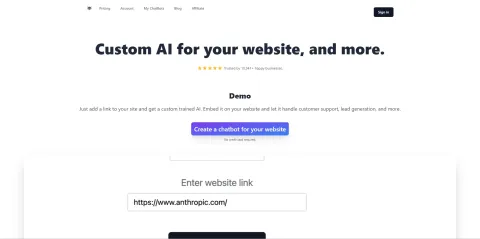To create a chatbot with ChatShape, you just need to install the extension and login on chatshape.com. Then, you can visit any website and click on the ChatShape icon to add the web page as a source for your chatbot. You can add multiple sources to train your chatbot on different topics. Once you are done, you can click on "Generate bot from sources" and get a shareable link to your chatbot. You can also embed the chatbot on your own website using a script tag.
ChatShape is trusted by many customers who use it to save time and provide better customer service. ChatShape can also help you learn more about any topic by chatting with a chatbot trained on relevant web pages. ChatShape is easy to use, secure, and fast. You can create your own chatbot in seconds with ChatShape.