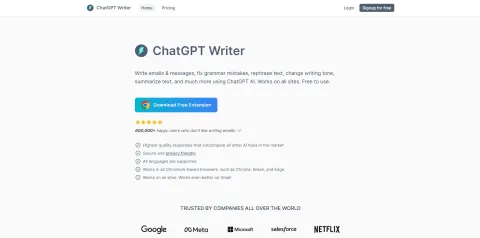- Generate entire emails and messages based on your brief instructions
- Fix grammar and spelling mistakes in your text
- Rephrase your text to change the tone or make it longer or shorter
- Summarize long text into a few sentences
- Translate your text into different languages
ChatGPT Writer is powered by ChatGPT, a state-of-the-art natural language processing model that can generate high-quality and natural-sounding text. ChatGPT Writer is also privacy-friendly, as it does not save your emails or messages on its servers.
To use ChatGPT Writer, you need to install the extension from the Chrome Web Store or from its website. Then, you can launch it by clicking on the extension icon, selecting some text on any website, using a keyboard shortcut, or clicking on the ChatGPT Writer logo in the Gmail reply toolbar. You can then enter your command in the input field and click on the "Generate Response" button. A command can be any instruction like:
- Write an email about any open position in marketing team
- Write a reply to this email about salary negotiation
- Rephrase it in professional tone
- Summarize this article in 3 sentences
- Generate reply in French language
ChatGPT Writer will then generate a response based on your command and the context of the text you selected. You can edit the response as you wish and copy it to your clipboard or send it directly.
ChatGPT Writer is a useful tool for anyone who wants to save time and effort in writing emails and messages. It can also help you improve your writing skills and communicate better with others. ChatGPT Writer is available for all popular languages and works on all Chromium-based browsers. You can learn more about ChatGPT Writer and see some product demonstrations on its website.