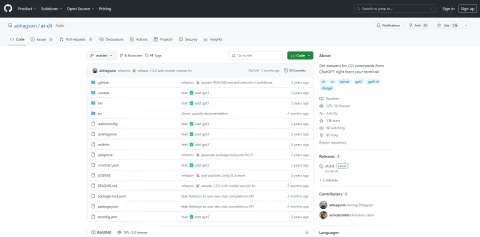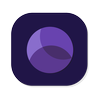To use AI-CLI, you need to have an OpenAI account and an API key. You also need to install Python and some libraries on your computer. Once you have everything set up, you can run AI-CLI from your terminal and enter your query. AI-CLI will then connect to OpenAI's servers and return the generated text.
AI-CLI is a simple and convenient way to access the power of GPT-3 without using a web browser or a graphical interface. You can customize the parameters of the generation, such as the temperature, the top-p, the frequency penalty, and the presence penalty. You can also save the output to a file or copy it to your clipboard.
AI-CLI is an open source project that you can find on GitHub. You can contribute to its development by reporting issues, suggesting features, or submitting pull requests. You can also star or fork the repository if you like it. AI-CLI is a fun and useful tool for anyone who wants to experiment with artificial intelligence and generate content from their command line.