Omni Zero - A diffusion pipeline for zero-shot stylized portrait creation
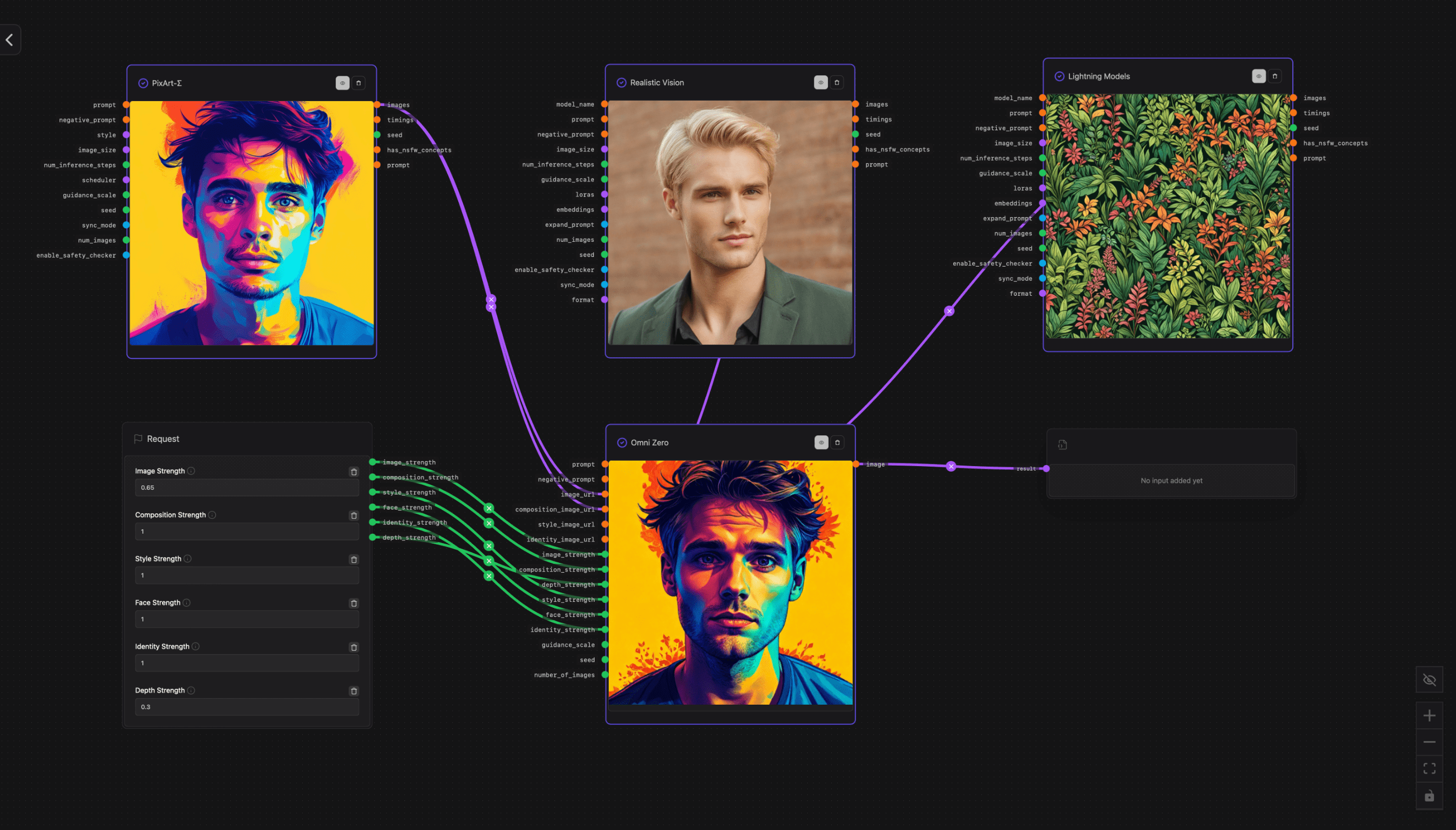
What is Omni-Zero?
Omni-Zero stands as an open-source diffusion model pipeline developed by Ömer Karışman (Okaris). This tool enables users to craft top-notch portraits using just one reference image while incorporating various artistic styles seamlessly, devoid of the necessity for retraining. It makes use of diffusion models trained on a vast array of images to bring forth top-quality digital portraits from scratch.
This pipeline relies on diffusion models to initially encode the identity from a reference image into a latent code. Subsequently, it employs an innovative text-to-image technique to decipher the latent code together with a style prompt to create fresh portraits.
Key features of Omni-Zero include:
Single Identity and Style: Users can input a reference image and select an artistic style to generate a portrait that maintains the identity and applies the chosen style.
Multiple Identities and Styles: Future enhancements aim to allow generation of portraits with multiple reference images and styles, providing more creative options.
Zero-Shot Capability: This feature means that the model can generate portraits on the fly without requiring additional training.
High Fidelity: The generated portraits are detailed and high-quality, thanks to the robust diffusion models.
Creative Exploration: Users can experiment with different identities and styles freely.
Open Source: The project is open-source (github), encouraging contributions and expansions from the community.
Omini-Zero in action
Huggingface: https://huggingface.co/spaces/okaris/omni-zero
Style of: https://styleof.com/s/remix-yourself
Replicate: https://replicate.com/okaris/omni-zero
How to use it?
- Open the Styleof.com website.
- Follow the instructions on the website to upload a composition image.
- Next, upload a style image.
- Then, upload an identity image.
- On the next screen, enter your email address.
- You will receive a link to the processed image in your email.
- Open the link from your email to view your processed image once the processing is complete.


